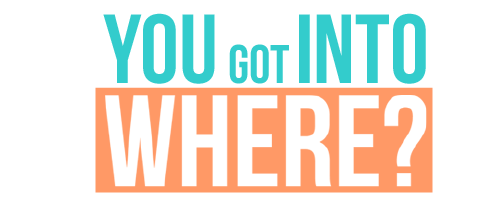A Student's Review of the Google Chromebook
/Whether you’re a college or high school student, a laptop or computer is an essential. With so many different types of laptops, computers, and now even tablets on the rise, I’d like to give some attention to the Chromebook. I am a Chromebook user at school and I own one as well. They are a more affordable alternative and effective as well! So all of you who are interested in purchasing a Chromebook or are looking for an affordable laptop, this list of pros and cons are for you!
Pro: Affordable
I purchased my Chromebook, an Acer Chromebook 
Con: Limited Abilities
In the case of Chromebooks, you get what you pay for. Chromebooks run on Google’s Chrome OS. This means that when you turn on the Chromebook, you can log in using any Google email address/account. Through this, you can easily access your Google Drive, Docs, Sheets, and Mail. In exchange, you can’t run programs like Microsoft Word or Open Office. This is a disadvantage that is manageable, but bothersome. For example, when I download some files off of my teacher’s websites, it downloads as a Microsoft Powerpoint document which I then have to convert to a Google Sheets file in order to open it. The Chromebook is also unable to download other programs like Spotify and Skype. I have to use Spotify through their in-browser web player, which gets the job done, but crashes frequently. As for Skype, I also use the in-browser beta version, and cannot use my webcam or see other people’s cameras. If you plan to use programs like Skype, Microsoft Office, and video editing software, Chromebooks are definitely not for you.
Pro: Portability
Not only are Chromebooks portable because they are lightweight laptops, but they are portable with being able to resume anything you were doing previously on a different device. You can log into your Google account on any other computer, whether it be a Chromebook or not, and have all your files accessible. I use this a lot when I want to add pictures from my phone to a document. I can simply go onto the Google Document on my phone and add the picture directly from my phone, and it’ll be ready for me to use in the document when I’m on my laptop. The whole Google OS system is very convenient for people who are always on the go.
Con: Printing
Ever since I’ve switched from a traditional laptop to a Chromebook, I’ve had to print all my pictures and documents using my phone. The printer I have, which is fairly new, is unable to connect to my Chromebook because it doesn’t offer Google Cloud Print services. This isn’t an issue for me, since I can print from my phone using an app. However, I imagine it would be a huge problem for college students who have to print in a library or the likes. Being able to print is a necessity, and the fact that Chromebooks have very limited printing options is a huge detriment. For those of you who have older printers or rely on library printing services, be sure to contemplate how important it is for you to print! This is something that definitely slipped my mind completely when I first bought my Chromebook.
Overall, a Chromebook is best suited for more casual computer users who have basic needs. I can definitely recommend the Chromebook to most high school students, but for college, I feel that the cons begin to outweigh the pros. But deciding on a laptop or computer is a big decision, so it’s best to consider all options and not out rule the Chromebook!